How to upload successfully
Submit a referral using our online forms, or download a printable PDF version of the referral form to complete and send via fax or email. Online forms, PDF downloads, and further details are below:
Online Form Instructions
- Fill out all of your information
- Click “Select Files” in the Upload File section
- Select the file you would like to upload.
- Click “Submit Referral”
*Please include the following:
- First report of injury
- Current correct contact information for injured worker if different from FROI
- Medical Records
- Treating Physician contact info & location
- Upcoming medical appointments- location, date, and time
- Defense and/or plaintiff attorney contact information, if applicable
- Job description if available
- For NC jurisdiction, IC File # if available
- For Vocational referrals, Educational and Employment history if available
- Special Instructions
Would you like to download our referral form? Download (PDF) »
Other ways to submit
Contact our Referral Coordinator directly:
Chris Mullins
Telephone: 919-846-9390
Email: cmullins@carolinacasemgmt.com
Or contact one of the following Customer Account Representatives:
Kara Faust
Telephone: 704-678-5272
Email: kfaust@carolinacasemgmt.com
Josh Hines
Telephone: 919-614-2078
Email: jhines@carolinacasemgmt.com
Julie Abee
Telephone: 704-996-6347
Email: jabee@carolinacasemgmt.com